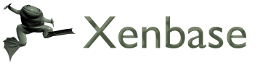Xenbase Track Hub Instructions
Our data can be browsed using a track data hub for the UCSC browser. Do the following to use this track hub:
- Visit the UCSC genome browser
- Hover mouse over MyData"" and click on "Track Hubs"
- Select the tab "Connected Hubs"
- Copy-paste the following URL in the text box: https://bigfrog.xenbase.org/pub/xenbase/TrackHubs/Xenopus/hub.txt
- Click "Add Hub"
- Within 10 seconds it should take you to the genome selection page again for the genome browser, if it doesn't click on 'Genomes' at the top
- Under the Xenbase Track Hub Assembly drop down bar, select the Xenopus genome and assembly of interest, then click 'Go'
- Several tracks should be visible by default while some are hidden. To turn off or make more tracks visible scroll down and click the "configure" button to access the controls for all tracks.